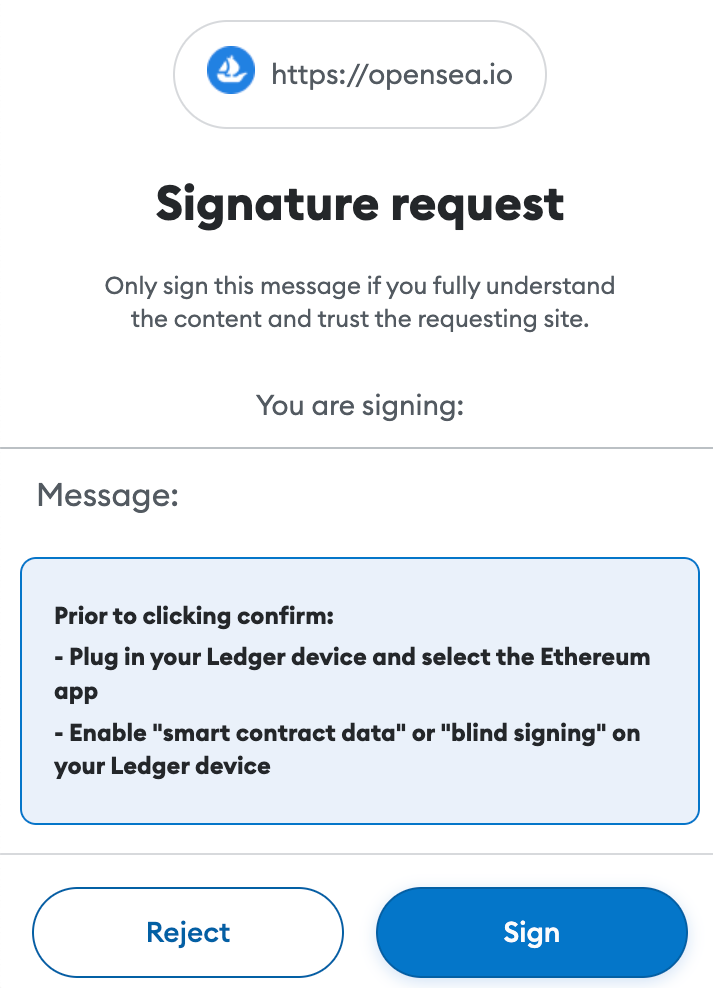What’s the Best Hardware Wallet for NFTs? Ledger vs. Trezor
Last year, I wrote about NFT security, and now I want to help you choose between two of the top hardware wallet brands: Ledger and Trezor.
Remember, the main job of a hardware wallet is to keep your seed phase (12-24 words) cold (offline). With software wallets (like Rainbow, MetaMask, Trust, Coinbase Wallet, etc), your seed phrase is stored on your phone or computer, which is connected to the internet.
With a hardware wallet, your seed phrase never gets typed into a device with internet access, and it stays exclusively on the hardware wallet, which means that if your device becomes compromised, your coins and NFTs are safe.
So which brand secures your phrase best? The short answer is that Ledger and Trezor both work as advertised, but those who plan to use their phone along with a computer for transactions will prefer the Ledger Nano X.
For me? I prefer Ledger devices because they’re more friendly to users who trade often and I prefer its physical buttons compared to Trezor’s tiny touchscreen.
For this comparison, I'll compare the two most expensive models from each brand (Trezor Model T and Ledger Nano X), but the majority of this post applies to all the models in the respective lineups.
To start this post, let’s address the compatibility, user experience, security, and bonus features of both devices.
Compatibility
Both the Trezor Model T and Ledger Nano X support a wide range of cryptocurrencies. However, Ledger has the edge when it comes to device compatibility because it’s compatible with Mac, PC, and its Bluetooth feature makes it accessible for iOS and Android users.
Trezor, on the other hand, lacks a dedicated phone app or Bluetooth capability. Additionally, the Ledger Nano X includes a battery, which means that it doesn't need to be plugged in to operate with a phone.
Due to the overall poor mobile user experience that crypto apps typically deliver, and for security reasons, making transactions with my phone has never been a priority for me. Even as an owner of the Ledger Nano X, with Bluetooth capability, I don’t keep the Ledger Live app on my phone.
However, I own a ton of NFTs and crypto and like to look at my portfolio with my phone. Fortunately, there’s an easy workaround because either hardware wallet brand allows view-only mode on your phone (Uniswap and Rainbow are two of my favorite viewer apps) by just typing in your public address.
View-only mode isn't a feature exclusive to either of these hardware wallets; any Ethereum address, hot or cold, can be viewed using one of the two wallet apps mentioned above. In fact, inside my Rainbow wallet, I have a list of my friend's wallets that are all in view-only mode, which is great for seeing which NFTs your friends are collecting.
User Experience
Ledger Nano X boasts a smoother user experience, typically being quicker to implement new protocol updates and better for claiming airdrops. On the other hand, Trezor Model T is suitable for those who simply buy and store cryptocurrencies without frequent trading or NFT engagement.
When using these wallets on a desktop, the easiest method is to use the MetaMask browser extension (a hot wallet), then add your hardware wallet address(es) to MetaMask. Each time you transact with your hardware wallet using the Metamask extension, first you'll need to sign the message with the browser pop up, then sign a second time with your hardware wallet. The first signature is just procedural. Your crypto can't move until you've signed with your hardware wallet.
For Ledger devices, enter your eight-digit passcode using the left and right physical buttons on the device. For each digit, press the buttons to scroll through the 0-9 numbers, double-press both the left and right buttons simultaneously to choose a single digit, then move on to the next digit until you're done. After signing with MetaMask, a message to sign your transaction will appear on your Ledger, scroll through the details of the transaction, then double-press to sign the message officially.
Over the years, there have occasionally been issues with Ledger's integration with MetaMask. For example, there was a full month when I couldn't use my Ledger with Chrome no matter what I tried. I had to resort to Firefox. But as of the last six months, the integration between Ledger and Metamask has been smooth with Chrome and Firefox.
Ledger’s physical buttons may have a steeper learning curve compared to Trezor's touchscreen interface. However, once accustomed to Ledger's buttons, the experience is rewarding, as the tiny touchscreen on Trezor can make button presses challenging.
Trezor devices are less user-friendly when making transactions because of the extra steps the "Trezor Bridge" requires. After first signing the transaction with MetaMask, rather than the message going to the Trezor device to be signed, you'll have to wait for a popup window to appear on your desktop, then type in your passcode into the browser window twice. This is after you've typed in your passcode on the Trezor via its touchscreen to unlock it.
These extra steps of typing in your code into the browser, make transacting often very annoying. Not to mention, I'm not a huge fan of Trezor's touchscreen. While I like that you can change the screen orientation to your liking, but often hit the wrong number when typing in my eight-digit passcode because the numbers are so small, even with relatively young and nimble fingers.
Another thing to keep in mind with Trezor devices is that they can sometimes be slow to implement new protocol changes, which can make it hard for doing certain interactions. For example, some people couldn't claim their LooksRare airdrop last year.
Security
In terms of security, Trezor devices are built on a single-chip base, while Ledger employs a double-chip base with a bank-grade secure element (SE) for additional protection against hardware-based attacks. Ledger uses a unique open-source blockchain operating system (BOLOS), but its firmware is closed-source and unavailable for third-party review or testing.
The general-purpose MCU approach used by Trezor is the reason there's no way to verify a given Trezor's authenticity and why key extractions have occurred. However, Trezor uses a special tamper-proof box, which makes it impossible for the device to be taken out without tearing the box. This is great, but there's no way to tell if the device is legit or not without seeing the box. Whereas due to Ledger's hardware, its legitimacy can easily be verified inside the Ledger Live app.
My recommendation is to always buy a hardware wallet directly from the manufacturer and you won’t have an issue with authenticity with either device.
The downside to Ledger for this section is that there was a giant data breach in July 2020, with over a million customers' phone numbers, email, and physical addresses exposed. Unfortunately, all of my information was exposed in this leak, and I had to change my email address because I was receiving 4-5 crypto phishing scams per day.
Data leaks are never cool, but I can't think of a worse set of clients to have information leaked. Anyone with a hardware wallet is likely to have a decent amount of digital asset holdings and now the whole world knows where you live. This situation is unlikely to happen again, but it's inexcusable. Trezor will always have an edge in this respect, well, unless the same thing happens to them.
Bonus Features
The Trezor Model T offers a microSD card slot, which enables you to encrypt the PIN and further protect the device against malicious attacks. The device can also be bound to the microSD card and can't be unlocked without it unless you disable the feature or factory-resets the Trezor Model T. This feature is particularly valuable for those concerned about physical attacks.
Another cool thing that Trezor does is let you perform a simulated recovery to check to see if you've correctly recorded your seed phrase. Just tap a button on the app desktop, and you’ll be asked to enter your seed phrase into your Trezor device.
Other Models
I haven't tested the Trezor One, but it's super dated – almost ten years old. It'll work with bitcoin (BTC), Ether (ETH), and ERC-20 tokens, but it doesn't work with Cardano (ADA), Ripple (XRP), Tezos (XTZ), Monero (XMR), or EOS (EOS).
While I’ve used the Ledger Nano X for years, I’m currently using the Ledger Nano S Plus as my daily driver. It works with all the same coins and has the same security as its big brother. The only major difference? It doesn’t have Bluetooth or a battery. As mentioned above, I don’t manage crypto with my phone, so aside from the slightly better feel in the hand, there’s no benefit to spending an extra $70 for the Nano X unless you want to do transactions on your phone.
I've pre-ordered the new Ledger Stax, which will be released this summer. It’s a completely different take on wallets because it looks like a phone with a huge 3.7” display. At $279, I can’t imagine it’ll make sense for a ton of people, but the nerd in me can’t wait to test it!
Wrap Up
You won’t go wrong with the Trezor Model T or Ledger Nano X.
To sum things up, the Ledger Nano X or Ledger Nano S Plus are ideal for those who prioritize compatibility and user experience. If you make lots of trades, you want a Ledger. And if you want to trade from your phone, the Nano X is the only option on the market because it has Bluetooth.
The Trezor Model T caters to a unique user who values Trezor's stance on open source or those who like the added security that a microSD card dependency brings.
Another good reason to go with Trezor is if you fear that Ledger won't be responsible with your data (email and physical address), which is a reasonable concern given their history. But there's no guarantee the same thing won't happen to Trezor.